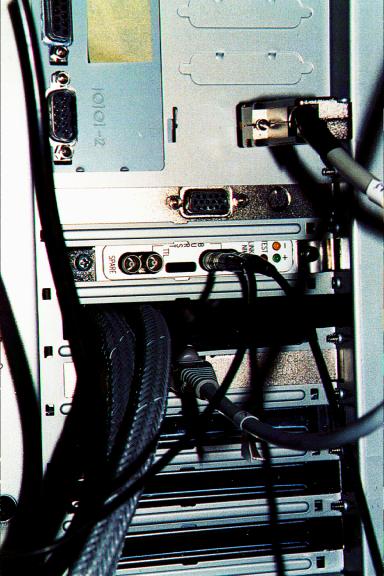
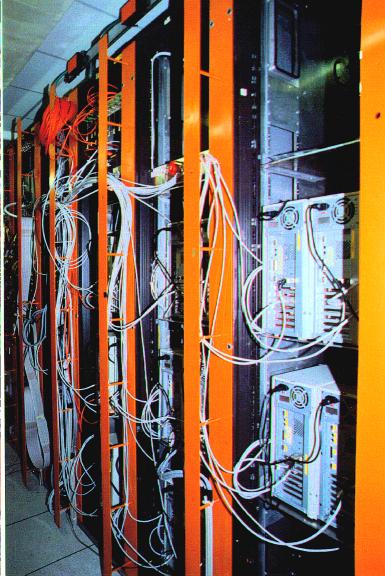
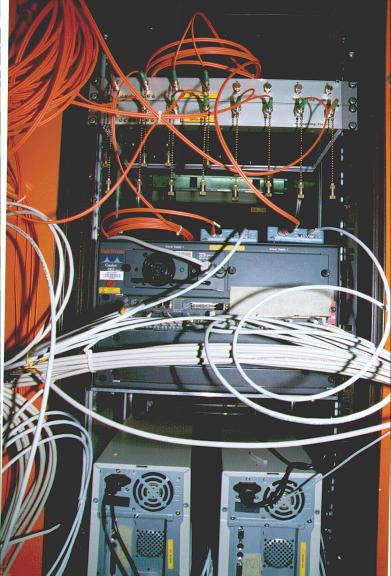
The photos show the installation of the PC farm and the ethernet switch in the 19" racks of the NA48 electronics barrack. The PCs are in standard cases and sit in pairs on shelves mounted in the racks (see also PC farm rack layout). The cables are UTP for the 100MBit/s ethernet and special cables connecting the PCs to a relay box for remote reset and power switching. The optical fibers (orange) carry FDDI and 100MBit/s Ethernet traffic and connect the electronics barrack to the control room.
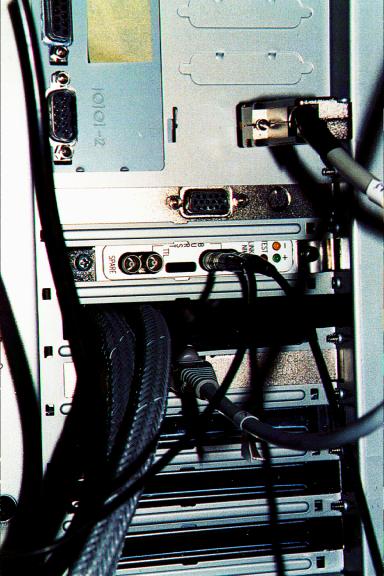
This close-up shows the various cards and connections of a Subdetector PC (SDPC):
Remote reset and power control (top right 9 pin connector) Graphics card (topmost PCI slot) DT16 link (thick cables) and burst signals (thin cables) going to the DT16->PCI interface (second PCI slot from top) Fast Ethernet UTP cable going to the ethernet card
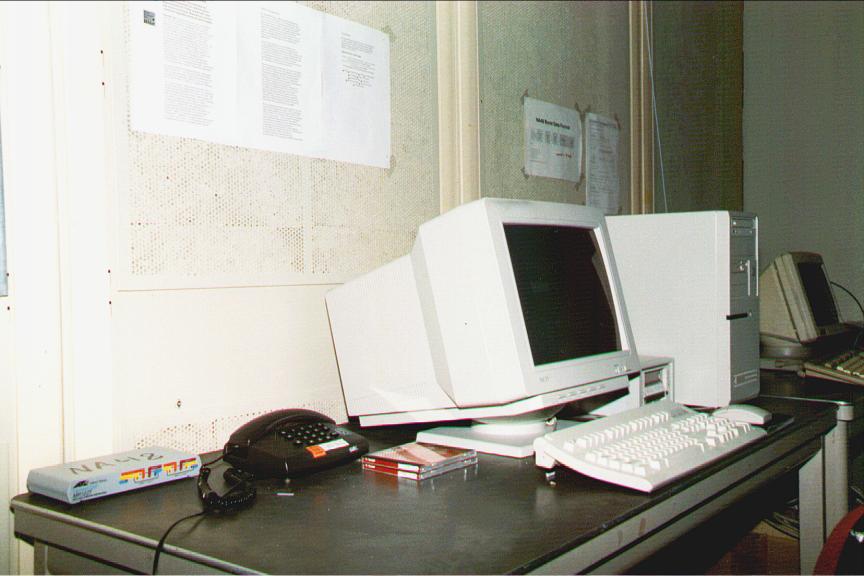
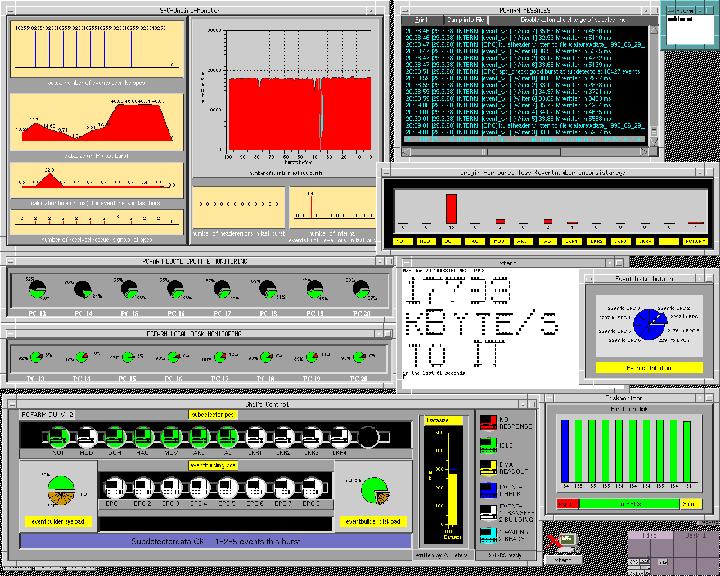
The user interface is implemented using the XForms library. It shows the status and history of all major software subsystems and allows changes of the PC farm configuration in a simple way.